Instructions
Step 3: Performing a Data File Conversion
- If you have performed a Copy or Restore operation the Data File Conversion screen will appear automatically and you can skip this step.
However if you want to convert a disk without copying it first, select the drive you want to convert as source disk and change the endian setting displayed in the Format drop down: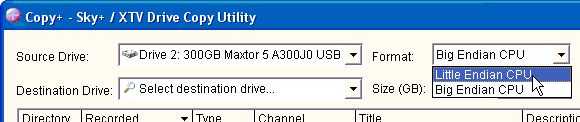
- You will be presented with the Data File Conversion screen:
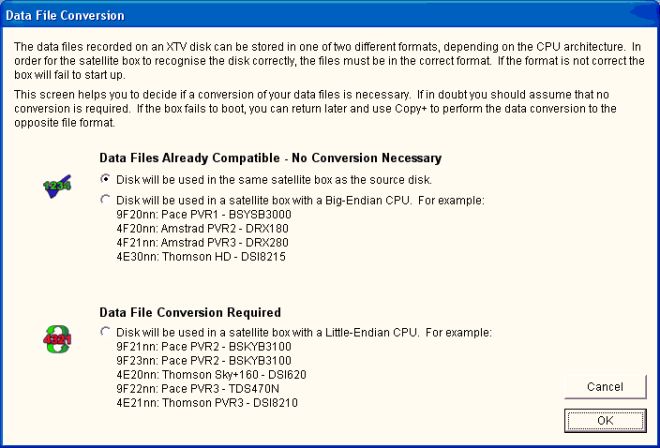
- Select the approriate option depnding on the type of satellite box the disk is to be used in and click OK.
- When the conversion is complete, shutdown your PC.
Next Step 4: Returning Copied Drive to Sky Box
Sky and Sky+ are trademarks of BSkyB. XTV is the trademark of NDS Limited. This site and the Copy+ software is copyright © Stuart William McConnachie. +Extract is copyright © Neil Balloch. Site design is by David Artiss.
skycopyplus.co.uk is checked by McAfee SiteAdvisor, Norton Safe Web and Browser Defender and does not contain any spyware, adware, or viruses.
skycopyplus.co.uk is checked by McAfee SiteAdvisor, Norton Safe Web and Browser Defender and does not contain any spyware, adware, or viruses.








